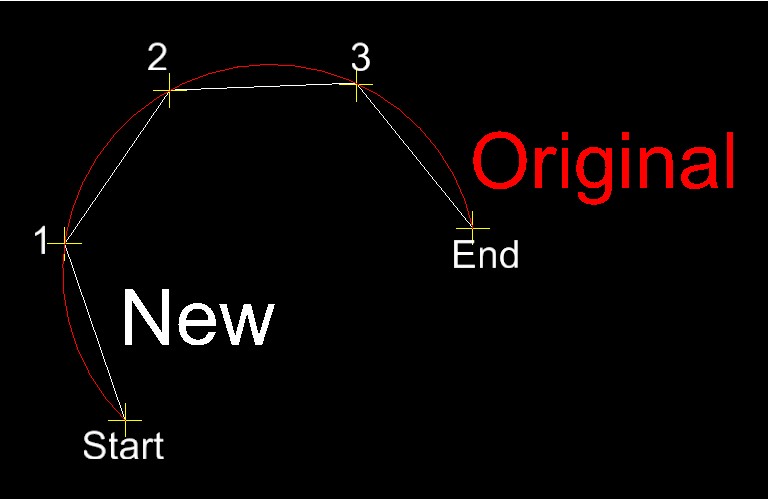
Clines is MDL application of MicroStation that enables convert linear types elements such as line, curve, multiline and arc into element type linestring.
Clines is available for MicroStation V8i, Bentley Map PowerView V8i a PowerDraft V8i on the Windows XP/Vista/7/8.
Clines cannot run on other graphics editors as MicroStation XM, MicroStation /J etc, or other OS as Windows SE etc.
Clines can run on all versions of V8i - SelectSeries 1, SelectSeries 2 a SelectSeries 3.
Clines can work with 2D designs and 3D designs.
On the computer must be any graphics editors like MicroStation V8i, PowerDraft V8i, or Bentley Map PowerView V8i.
Computer must be connected to the internet.
MDL application Clines must be licensed.
Installation is performed by using file InstallClinesV8i.exe.
Installation consist of the following files:
Clines.ma – MDL application of MicroStationu.
It's installing to the MicroStation's directory defined by variable MDLAPPS.
After starting InstallClinesV8i.exe, the installation will be performed by a standards way. Customer must only setup destination for MicroStation V8i, Bentley Map PowerView V8i or PowerDraft V8i.
Uninstalling is the same process like uninstalling any other software from computer.
Uninstall will remove following files from the computer:
· Clines.ma
MDL application Clines can be started in several ways:
After starting the MDL application Clines, it opens main dialog window.
MDL application Clines can convert these elements into linestrings:
MDL application Clines can Arcs and Ellipses
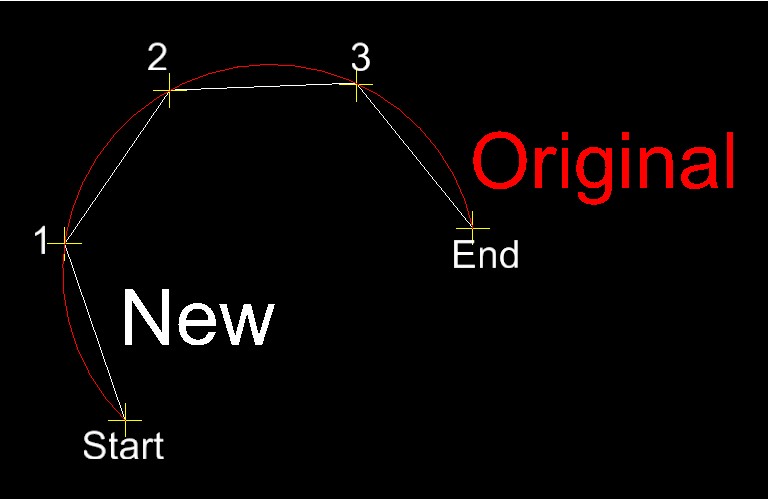
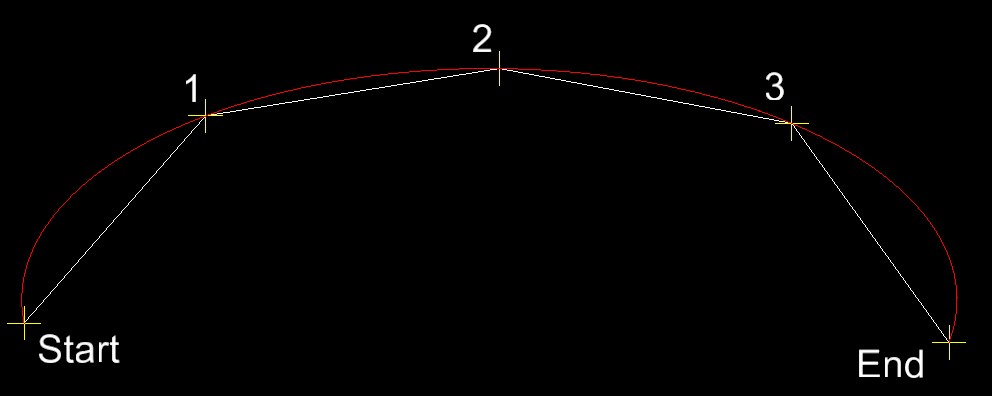
There are two methods how to convert Arcs into LineStrings:
For examples, if in TextDialog Number Of Entered Vertexes is 3, that means that the Arc converted into LineString will have start and end points like in source Arc and 3 new vertexes will be symmetrically distributed on the Arc.
More number of entered vertexes causes that new linestring are more similar to original Arc and vice versa.
It is easy, but Arcs in the design has different of lengths, but the number of entered vertexes are the same.
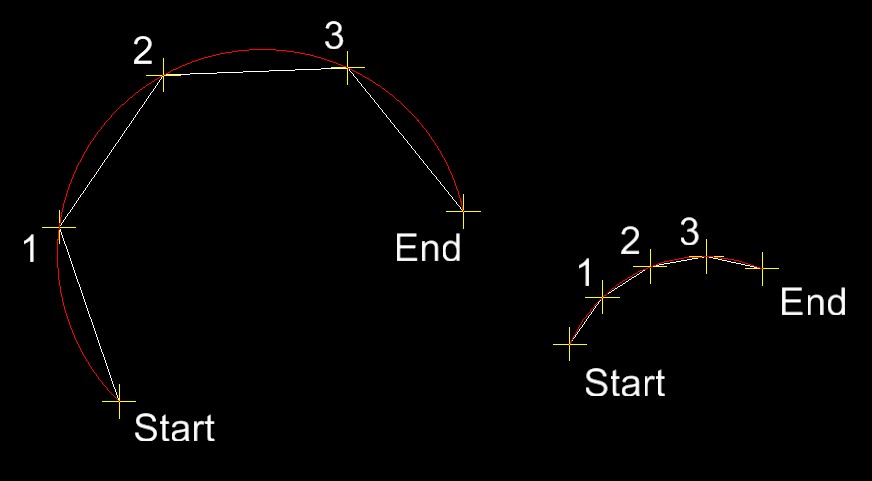
It is better way how to convert Arcs elements into LineStrings, this method reflects to differences of Arc's length in design.
MDL application Clines can convert elements in main design:
(press push-button Change and point at the graphics element by mouse)
(select elements and press push-button Change)
(select elements by fence and press push-button Change)
(press push-button Change)
…..\MDLAPPS\ - in this directory will be installed MDL application Clines.ma
mail: info@queensoftware.com (subject: Clines)
tel.: +420 602 806 907